 |
Gimme! Net Search
A new easy way to search the internet. Gimme!, so it's not just Google. |
 |
 |
Gimme! Net Search
A new easy way to search the internet. Gimme!, so it's not just Google. |
 |
Have you ever wanted to search for a book you heard mentioned, the weather in a particular city, a Wikipedia article, the price of a new disk drive or information on an old movie? Gimme! is based on an idea from John Gruber at Daring Fireball. He suggested a search function that uses a keyword to specify which search engine to use. The default tends to be Google, but there are many search engines out there that do more particular searches, and you usually know which one you want. Unfortunately, to do such a search you have to load the appropriate home page, click the focus onto the search box and then press a button. By this time you are probably plum tuckered out and can hardly focus on the search results. Gimme! makes it all easy. Just click the hot key, usually F3, type the name of the search engine and what you are looking for. Gimme! expands that into a search URL and fires up your default browser. It's as easy as pie. Gimme! will even complete the name of the engine for you. Just hit the tab key and choose from the menu. Talk about life on easy street. Interested? Download Gimme! now. It's all set for the Mac. Unzip it and fire it up. |
 |
The Gimme! search window doesn't look like much. Start up Gimme!, hit F3, pressing the little "fn" key so you actually get an F3 and not Expose or something. That's what you'll see. |
|
Then type in your search. Start with the engine specifier followed by the search keywords. Hit return. The window will disappear and the search results will appear in your usual browser. |
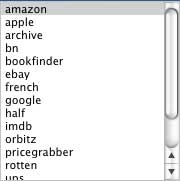 |
If you aren't sure of what to search, or too lazy to type the entire name, just hit the tab key. A selection window will pop up. Select a search engine and hit return. You'll be back in the main Gimme! window. |
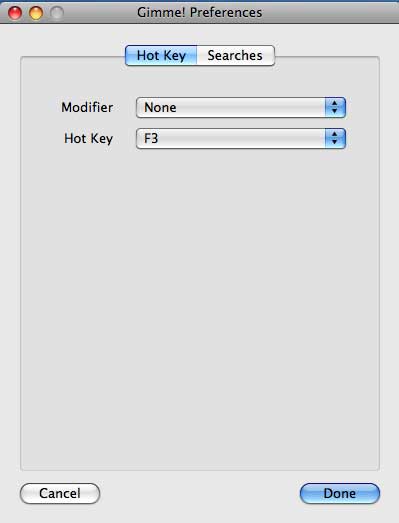 |
When the Gimme! main window is visible, you can get to the preferences by using the Gimme! > Preferences menu item, or you can use Command-comma. There are two panes in the preferences window. One lets you choose which function key and modifiers will bring up Gimme! if you don't like using F3.
Select a new key and modifier, then press Done to change the hot key. |
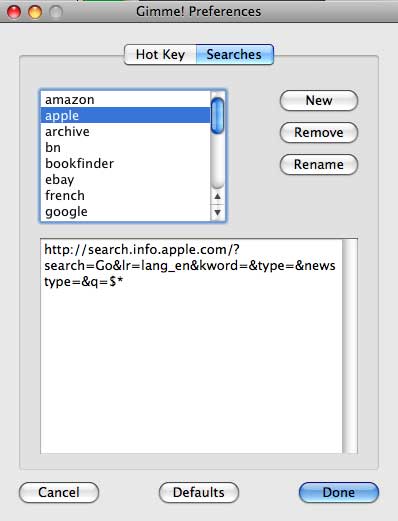 |
You can add and remove searches from the alphabetized list. The New button lets you create a new search. The Remove button removes the selected search. The Rename button lets you specify a new keyword for that search. The lower window shows the URL expansion that will be used to do the actual search in your default browser. The sequence $* is replaced with the remainder of the line in the search. So, if you typed in a search "apple backup preferences", Gimme! would select the apple search string and substitute backup+preferences for the $* in the URL, then tell your default browser to load the URL. A search may also contain $1, $2, $3 and so on to indicate the first, second, third, and so on word in the search string so you can build more structured searches. See the orbitz and googleon examples to see how this might work. The Done button saves any changes you have made. The Cancel button discards them! The Defaults button reapplies the set of default searches that Gimme! comes with. |
Go to the site that will do the search and do an actual search. You should see a new URL in the edit field near the top of your browser, perhaps something like this:
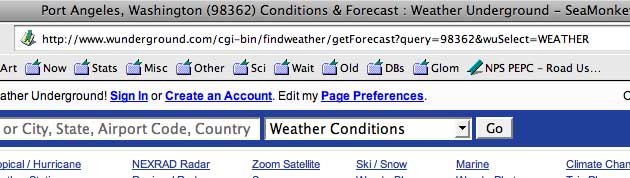
The search string in this case was the zip code 98362. In Gimme!, create a new search and give it a name. Copy and paste this URL into the search expansion field. Then, replace the 98362, or whatever search term you used, with $*. Hit done and you have a new easy way to search.
This is another fine software product from Kaleberg Labs.
We have other useful software including a tide calculator for iCal, a tide finder, a volvelle maker, an equation solver and a slow motion Cardiac computer emulator.
© Copyright Kaleberg Symbionts 2009