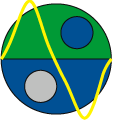
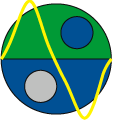
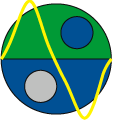 |
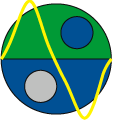 |
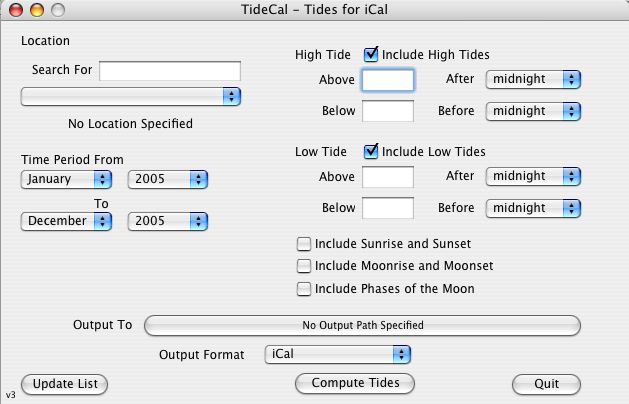
| Above |
Below |
Condition |
Tides Selected |
| blank |
blank |
Includes all
tides. |
|
| specified |
blank |
Includes
tides > above. |
|
| blank |
specified |
Includes
tides < below. |
|
| specified |
specified |
above
> below |
Includes
extreme tides which are either: tides > above or tides < below (OR case). |
| specified |
specified |
above
< below |
Includes
tides in the range: above < tides < below (AND case). |